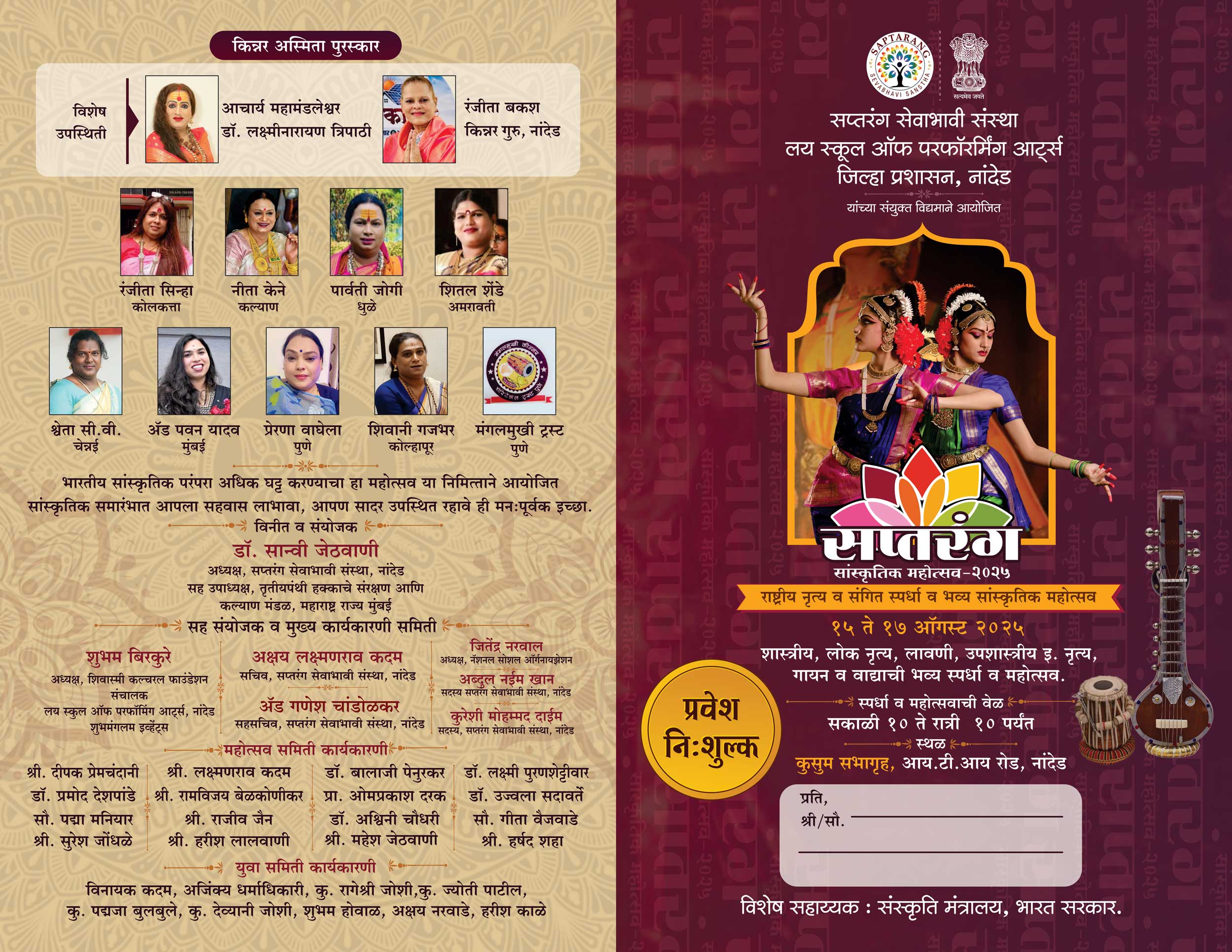SAPTARANG CULTURAL FESTIVAL 2025 Upload Song
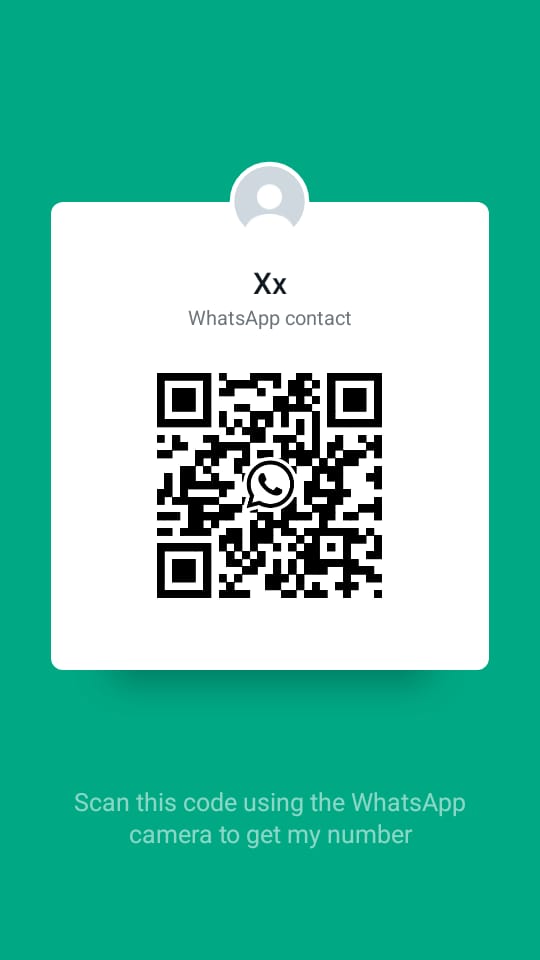
How to upload Song
Tutorial: How to Upload Your Audio File for the Saptarang Cultural Festival 2024
Step 1: Access the QR Code
- Open your mobile phone’s QR code scanner app.
- Scan the QR code found on the Saptarang Cultural Festival promotional materials or website.
- Alternative: If you don’t have a QR scanner:
- Save the phone number +91 80878 11511 to your mobile contacts list.
- Open WhatsApp and find the newly saved contact.
- Start a new chat with this contact.
Step 2: Save the WhatsApp Contact
- After scanning the QR code, a WhatsApp contact named “Xx” will appear.
- Tap “Save” to add this contact to your WhatsApp.
Step 3: Prepare Your Audio File
- Locate the .mp3 audio file you want to upload.
- Important: Rename the file to your application number before proceeding. This helps the festival organizers identify your submission easily.
Step 4: Send Your Audio via WhatsApp
- Open WhatsApp and find the newly saved “Xx” contact.
- Start a new chat with this contact.
- Tap the attachment icon (usually a paperclip or plus symbol).
- Choose “Document” from the options.
- Navigate to your phone’s storage and select the renamed .mp3 file.
- Tap “Send”.
Additional Tips:
- File Size: Make sure your audio file is within any size limits specified by the festival guidelines.
- File Format: Double-check that your audio is in .mp3 format.
- Confirmation: You might receive a confirmation message from the festival organizers once your file is received.
Please ensure that you complete the payment process before submitting your registration form
Important Notice: Please note that your registration will only be considered valid if payment is completed at the time of submission. If payment is not made, your form will not be accepted, and your registration will not be valid. Please ensure that you complete the payment process before submitting your registration form. Thank you for your cooperation.